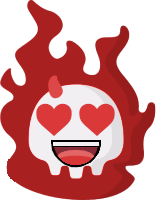-
Postów
2 462 -
Dołączył/a
-
Ostatnia wizyta
-
Wygrane w rankingu
1 -
Dotacje
0.00 PLN
Typ zawartości
Profile
Forum
Wydarzenia
Sklep
Treść opublikowana przez Maliversiak
-
This plugin will allow your chosen usergroups to toggle browsing your site anonymously. Features Select what user groups can use this feature If you remove their ability to login anonymously from the login screen then this plugin will still allow them to go anonymous once signed if ( If you gave them permissions via this plugin that is ) Adds a button next to the notification icon allowing your members easy access to the toggle button ( Show's on mobile devices too ) Przeczytaj cały wpis
-
Progress Bar Widget Do you want to display the percentage of progress that projects you are doing to your site users? With the Progress Bar plugin, you can easily enable the progress bar on your community. Demo Includes settings: Title Widget First color End color Enable&Disable progress Bars (Set 4 Progress) Set Title Set project process percentage Enjoy this useful plugin Przeczytaj cały wpis
-

[IPS] Sports Betting App ( Members Shop Add-On )
Maliversiak opublikował(a) temat w IPS Community Suite 4
Sports Betting App is a add-on for Members Shop, It will allow your members to gamble their points betting on sport events, Admins can create unlimited categories and betting options allowing you to choose from any sport known to man ( you can even use it for online gaming if you can find out the results of the match ). There is multiple ways you can use this betting app, If you wanted you could use this and award your members real cash for their points, ( This will depend your country and their laws of course ) but you can sell the points via the Members Shop commerce section and say 1 point is 1¢ then 500 points will be $5, now you can create a custom item in the members shop for say 500 points their reward is $5 to their account, when they redeem it you manually add the credit to their account ( Or send a gift card ) allowing them to withdraw or use it for other commerce things etc, When you put the 2 together there is multiple things you can do with them just imagine and you will get ideas DEMO MEMBERS SHOP IS REQUIRED TO USE THIS APPLICATION Betting Shop Features ( Including ACP ) Create unlimited categories and 3 sub categories to hold all your bets You can choose to add any sport you wish to the list Create unlimited betting options Pick & choose the bets you want to offer to your members Enter a Selection name ( Example Arsenal vs Man City ) Enter a description of the bet ( Example Arsenal to win 2-0 ) Either use a font-awesome 5 icon or upload a image to show on the bet slip Enter a venue of where the game / event takes place Enter a start time ( Users will not be able to bet after the starting time ) Pick what odds to use with a decimal ( Example if you set it as 2.5 and a user bets 10 points then they will get 10 x 2.5 = 25 plus their 10 points back totaling 35 points ) Select if this is a staff pick ( It will add a nice little gold star to the top left of the slip ) Choose to place a header image on the betting shop main page Choose to enter some text to place above the image using the built in editor The main page will show all bets available randomally ( Each time you refresh the page it will change the way they are sorted ) Shows a table in the ACP with a list of all bets placed Shows a table in the ACP with a list of all bet payouts awarded My Bets Page ( Front End ) Shows a nice grid of all your bets Filter the grid to show all your bets Filter it to show current bets in play / not comfirmed Filter it to show all your winning bets Filter it to show all your losing bets Once the bet had been confirmed as a winner, the users will go to their bets and click the button to collect their winnings If the bet was a winner then it will show a little golden trophy in the top left of the slip If the user has collected their winnings it will add a little green tick to the top right of the slip If the users bet was a loser it will show a little red cross in the top right of the slip Widgets Shows a list of users who have spent the most points gambling ( Biggest Gambler ) Shows a list of the highest bets placed along with the users who placed them Copyright / Branding Removal can be purchased from here Przeczytaj cały wpis -
This plugin will allow moderators with permission to change authorship to mass change files submitters directly on category view. All changes will be logged in Moderator Logs. Przeczytaj cały wpis
-
This plugin adds a button to editor, users can turn any text message into a funny, personalized GIF / STICKER. It's easy to use, easy to install and supports all IPS applications. Features: - Turn any text message into a funny, personalized GIF or STICKER. - Work with contexts and not tags, so you can write complete sentences and even slang. - Complete language support, type in any language. - Ability to use emojis in your message. - Recently used GIFs. - Trending GIFs. Przeczytaj cały wpis
-
Pricing Tables Flat Widget easy to use and customize to display No renewals Setting 3 price tables Demo Przeczytaj cały wpis
-
This resource will display a widget to members confirm their email address by clicking in a button. The widget will go away when they confirm the email address and will reappear after a number of days configured by the admin on the resource settings. Admin can still choose which user groups will be able to use the resource. Settings: Number of days to widget reappears Groups to show the widget Note: The widget won't show up to: Admins as admins can't change email address on front-end Guests Przeczytaj cały wpis
-
Plugin for Slider Text and ... Slider Text adds a Beautiful Sliders on your website IPS Community Suite 4.2.X Options: Layouts: vertical and horizontal ُSet 3 Different Slider Set Title Widget set Title Slider Set height Przeczytaj cały wpis
-
Swiper Slider Swiper Slider slider is a modern touch slider, You can add fully controllable and customizable slides, comes with a lot of options and customization's to work the way you desire. You can configure the slider to show on specific pages or exclude it anywhere you want. Note: This slider application is not developed to show forum topics, pages records or contents from any other applications, at least not in this version for now. This is simply made to create custom slides but in feature updates i will possibly be adding automatic settings to pull forum topics, pages records, downloads files, gallery images...etc to show in the slider Features Excludable from showing on any applications you have installed, You can also exclude it from showing on any "Pages" pages. Highly customizable options, Add custom slider width or auto width, Change slider height, margin's, padding's Height, loop mode, Show navigation or Pagenition, Autoplay, Show slider author...etc) Change slide effects, Texture or color overlays effects...etc Hide on mobiles and/or tablets. Set permissions for who can see/add/edit sliders. Each sliders can have different options regarding the background image and permissions. See screenshots below for more information... Slider settings Przeczytaj cały wpis
-
This application allows you to add Secondary groups and reorder them! Przeczytaj cały wpis
-
FLATME Theme FLAT DESIGN + customization's and features including responsive DEMO Przeczytaj cały wpis
-
A landing page for your community! Built with Bootstrap & IPS Spirit is built upon Bootstrap to make the page even more better and IPS CSS to make the blocks inherit some of the class names, and lastly, we added Font Awesome into it so you can add your own icons into your own custom blocks. Settings You don’t just get a simple landing page, you’ll get settings that will change the Bootstrap & IPS framework into your own. It’s your landing page, make it yours! Appearance Body color Link & hover Jumbotron background Widget color Footer background Footer color Google Font Enable Jumbotron Title Description Navigation Enable sticky navigation Sign in button class (you can use IPS buttons or Bootstrap buttons) Widget Block Keys Left Middle Right Advanced Custom CSS REQUIREMENT Pages Documentation Need some help setting up the landing page? Don't worry, we got that cover for you. Go here to see all the articles for setting up the landing page and configuring the settings to fit your community. Live Demo w/ Test Account Go here to see the demo of the landing page. Login Details: Display Name: TestAccount123 Password: testyaccount123 Keep up with ThemeTree By: Registering, so you can get upcoming news and updates, and 24/7 support on our forums. Following us on Dribbble (https://dribbble.com/Themetree). You can find out our latest upcoming themes and shots. Contacting us at [email protected]. Przeczytaj cały wpis
-
This resource will add a link in topic view to PREVIOUS and NEXT topic. The link to the NEXT UNREAD topic will be preserved. Przeczytaj cały wpis
-
This is a simple design skin with some changes from the default one. The changes are : the avatar size is made to accept images on a dimension like 150 x 270 px. custom userinfo pane inside topic. possibility to remove the forum statistics. possibility to make 4 columns on sub-forums. To remove the forum statistics just go in „forums - index - forumRow” and change the category id in the next line : {{if !in_array($forum->id,array(9,5))}} To add 4 columns row on a category sub-forums just go „forums - index - forumRow” in and edit the category id in the next line : <ol class='{{if in_array($forum->id,array(9))}}ip-board-on-fourColums{{else}}subforums1{{endif}} ipsList_inline ipsType_small'> Przeczytaj cały wpis
-
Power Contest is an application for IP.Board that allows you to manage contests within your community. Running contests on your forum can generate additional activity and allow you to reward members by promoting new and quality content to be created. It allows you to filter and define the following settings: Contest Start Date - Define date to begin the contest Contest End Date - Define date to end the contest Points Per Reaction Received - Define how many points a reaction to your post or thread is worth Points Per Thread/Topic - Define how many points a new topic is worth Points Per Post - Define how many points a post is worth Minimum Post Length - Define how many characters a post must be to qualify for points Forums to Include - Define what forums to include/exclude from the contest Contest Module Permissions - Setting for user groups allowed to view the "Current Standings" front end application Live Demo Support & Feature Request Forum Przeczytaj cały wpis
-
This plugin will restrict the ability to users reply to topics in specific forums. Only staff (chosen groups or moderators of the forum) will be able to reply. The editor will not appear for those who cannot reply. Settings: Forums where the restriction will be applied Type of restriction: specific groups or moderators of the forum Enable message in topic Type of message Message content Compatible with Clubs. Przeczytaj cały wpis
-
Home Theme Design Guarantee! inclusive Animate.css Live demo (change theme to Home) Admin panel settings: Social Footer Quest Message Header Body Przeczytaj cały wpis
-
Do you need to track the activities of specific members on your forum? Track Members will allow you to track the steps of any member as they interface with your forum and it is highly configurable to include settings for time frame and a multitude of trackable actions (Account Actions, Profile Actions, Messenger Actions, Content Actions). It also provides settings for automatic member tracking for members being warned as well as new members. - PERMISSIONS TO USE There are two Moderator permissions to use the application: Can track members? Can view logs from tracked members? - TRACK ACTIONS: Account Actions Sign In, Sign Out, Change password, Change email address, Update personal photo and Upload a cover photo Profile Actions Visit a profile, Follow/Unfollow a member, Ignore/Stop ignoring a member, Post a status update and Reply to a status update Messenger Actions Enable/Disable Messenger, Start a new conversation, Reply to a conversation and Left a conversation Content Actions Visit a content item, Create new content item, Reply/comment on a content item, Review a content item, React/Unreact to content items, replies/comments and reviews and Follow/Unfollow content items/categories You can choose which setting will be enabled by default in Settings. Disabled settings will not appear to the moderator in the track popup. - LOGS Logs will be available on: Admin CP module App index A tab in user profile Only moderators with proper permisison will be able to view the logs - TRACK/STOP TRACKING You can can track/stop tracking members from: app index member profile member mini profile (hover link) - COMPATIBILITY Member History: it will be logged the moderator who started and stopped tracking the member Moderator Log: it will be logged the member who is being tracked and also when stopped being tracking - TOOLS Track all members from specific group for a defined number of days Stop Tracking All Members Prune Logs Prune Orphaned Logs (logs from members currently not being tracked) - SETTINGS Several settings, such as: Groups to be tracked Flood time control Number of log entries on App index and in ACP module Trackable actions Integration to Warn System: you can track a warned member for a specific number of days New Members: you can track new members for a specific number of days Prune trackings logs management Przeczytaj cały wpis
-

[IPS] Proxy Registration Notification and Proxy Logs
Maliversiak opublikował(a) temat w IPS Community Suite 4
This application will log and store all registrations and logins to your forum from users using proxy servers. All users registering through suspected proxy servers can be set to be manually approved. The logs can be pruned based on a number of days criteria. At the logs page, you can search for members to see if they have either registered at your forum or logged in using a suspected proxy server. You can also search for proxy ips, between a certain time frame and as last but certainly not least, you can search for users using proxies by way of registration or log in. Your staff can be notified any time when an user has been registered through suspected proxy servers by way of an automated topic that can be posted at your forum. This app can come in handy when users that have been banned from your forum can use a proxy server to come back to your forum. Przeczytaj cały wpis -
(SD) Live Streams is an application that allows you to present live streaming. Supported platforms YouTube.com Twitch.tv Mixer.com Smashcast.tv Functionalities Creating categories with permissions Creating packages Charging for adding streams Internal grant system Channels +18 years (including age verification) Commenting on entries Comments recomendation Messages in streams Chat from platforms The ability to set the cover for the stream The ability to create topics when adding streams More screens: https://www.ipsbeyond.pl/gallery/album/84-sd-live-streams/ Demo: https://www.ipsbeyond.pl/streams/ Przeczytaj cały wpis
-
Gradient Gradient is highly customizable theme comes with a lot of features and settings. Included with palette and 5 color schemes as a start, The whole theme color scheme can be changed with single click in the theme settings which makes it super easy to switch between a dark or white color versions or to customize on them, All theme colors can be changed within settings. Some areas like Header and widgets colors are controllable with gradient color settings Demo Features Palette With Palette you can change the whole site colors with a single click, This theme included with 5 color schemes as a start and there will be more in feature. This feature simply replaces color setting values to a pre-setup of colors and you will still be able to customize the colors from any of them. Swiper Slider Swiper is a modern touch slider beautifully designed to show your articles and custom slides, You can add custom slides and feeds from (Pages) app, comes with a lot of settings and customization's to work the way you desire. You can choose where to show the slider for example Forums only, or any of IPS applications You can also exclude the slider from showing on pages like register, Login, Search, Activity, topics...etc) Including all IPS applications You can add 5 custom and sortable sliders within theme settings, All sliders have its own Usergroup permissions You can also add a (Pages) feed block to show database records in the slider with a customized template made especially for slider. News ticker Responsive and easy to use news ticker, Add as many tickers as you want all within theme options, You can also show a (Pages) database records in the news ticker. Change auto scrolling speed, Change title, Customizable colors. Custom Widgets Add Two fully customizable custom widgets to show on top or bottom of your website, You can place it anywhere you want for example Registration page, Login page, Staff directory page, Search page, User profiles page...etc) You can also set user group permissions for each of the widgets, Great for guest messages, or to use it for custom ads and/or custom html. Header & Navigation Slick, flexible and responsive header comes with a lot of options to customize, All colors are customizable with settings including many more useful options to customize the way you want. Show your website navigation in a beautiful drop down, drop up, fading, sliding effects, Optionally enable or disabling sticky navigation on scroll, Use a custom google font for navigation, Change menus text alignment, Change font size, Two different menus hover effects...etc). Extra Footer Extra footer is a simple and responsive footer layout, you can add Links, Add (Pages) database records, Site Informations. Fully customizable colors with settings, You can also add a background image to apply on footer. Style your forum categories This theme included with an awesome feature which allows you to style your forum categories, For example adding a different background color gradients, Title background and color, or a cover to the forum section. Comes with 3 rules, with each rules You can select multiple forum categories to apply the styles. Web Font Loader Change website font to any custom font from google fonts site, all you have to do is typing your desired font name to apply. Change the body font to any custom font, Additionally you can also change the navigation font separately. Ultimate colors. Without touching a line of code, Theme colors are completely customizable with settings, You can easily change any element color on the theme to your desired colors, switch between a white or dark theme ALL within theme color settings, Personalize colors as desired of everything on the website E.g. Body, Wrapper, Headers, Navigation, User bar, Side bars, Footer, Titles, Topics, Author panels, Editor, Reactions, Messages, Pop-up, Breadcrumb, Reactions...etc) A different article styles This theme included with a free copy of «A different article styles» A beautiful design to Show your Pages database and blocks with six different styles, you can set the styles on the main (pages) database page and/or as blocks anywhere on the website. A plugin to customize the styles. With the plugin You can change the style colors and some useful settings to resize article images - Responsive and pixel-perfect design. Styles One column Two column Three column Two column first featured Three column first featured and a mini news feed block Feature Copyright Removal T.I.T License Copyright Removal Przeczytaj cały wpis
-
This plugin will scan all new topics for specific keywords. If a match is found either in the topic title or message, it will show a notification to your staff. This can be very useful against spam. With this plugin, you and your staff will be made aware immediately if spam is posted in your forum by way of new topics. Settings You can specify the keywords that you want to be nofied of whenever thy will be posted at your forum at the plugin settings. You can also select the group(s) that you want to receive notifications. Przeczytaj cały wpis
-
This modification allows to change group of search bots from guests to another. It's do not affect logged in members (even if they change the useragent with a switcher or anything else). Works only for a guests recognized as a spider crawlers. Przeczytaj cały wpis
-
Polizei Theme First install add-ons, next install theme and theme editor. Support website: http://szablonet.pl Live demo (change style Polizei) : Click ! Admin panel settings: Add-ons (must be installed!): Przeczytaj cały wpis
-
This plugin Show Admin Message In Sign In Form Settings You can Set: Message Font Color Background Color Przeczytaj cały wpis