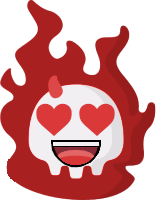-
Postów
2 462 -
Dołączył/a
-
Ostatnia wizyta
-
Wygrane w rankingu
1 -
Dotacje
0.00 PLN
Typ zawartości
Profile
Forum
Wydarzenia
Sklep
Treść opublikowana przez Maliversiak
-
Show a selection of your board and members stats in much detail with graph views Features Member Stats Shows the registration stats of your board in a graph view Shows a block list of the members with the most content on your board Shows a block list of the members with the most reputation on your board Shows a block list of the last registered members on your board The blocks can be filtered to show between 5 and 100 Topic Stats Shows the topics created per day stats of your board in a graph view Shows a block list of the members who have created the most topics Shows a block list of the topics what have had the most replies Shows a block list of the most viewed topics These blocks can be filtered by a date range and also to show between 5 and 100 Post Stats Shows the posts created per day stats of your board in a graph view Shows a block list of the members who have created the most posts Shows a block list of the latest posts on your board Shows a block list of the members who have edited their posts the most times These blocks can be filtered by a date range and also to show between 5 and 100 Club Stats Shows the clubs created per day stats of your board in a graph view Shows a block list of the members of the most leaders of clubs Shows a block list of the members of the most joined clubs Shows a block list of the members of the members who have invited x amount of people These blocks can be filtered by a date range and also to show between 5 and 100 Reaction Stats Shows the reactions per day stats of your board in a graph view Shows a block list of the topics what have accumulated the most reactions Shows a block list of the members who have received the most reactions Shows a block list of the members who have gave the most reactions These blocks can be filtered to show between 5 and 100 Warning Stats Shows the warnings per day stats of your board in a graph view Shows a block list of the 'TRIGGER HAPPY MODERATORS' moderators who have gave the most warning points Shows a block list of the members who have received the most warning points Shows a block list of any banned member who recently tried to access the site These blocks can be filtered to show between 5 and 100 You can also look up topic and post stats from certain members, This feature can be set to certain member groups only in the admin panel Look Up Stats By Member (Topics) Shows the members topics created per day stats in a graph view Shows a block list of the members topics with the most replies Shows a block list of the members most viewed topic Shows a block list of the members topics with last activity These blocks can be filtered by a date range and also to show between 5 and 100 Look Up Stats By Member (Posts) Shows the members posts created per day stats in a graph view Shows a block list of the members posts with the last avtivity These blocks can be filtered by a date range and also to show between 5 and 100 Other Each stat page can be shown or hidden to certain members groups in the admin panel except the Member Stats (although it can be hidden to guests) as it's needed for a landing page (If you want to completly disable certain group viewing of it, then you can do that via the module permissions) All graph views can be filtered to be shown 'DAILY', 'WEEKLY', 'MONTHLY' and by a date range and shown as 'LINE CHARTS', 'AREA CHARTS', 'BAR CHARTS' or 'COLUMN CHARTS' All blocks are set to show a default of 10 If you want to use the menu manager to add secondary items to the stats tab then there is a setting to disable the built in nav tabs in the pages How To Install Go to your ACP and applications, click to install new app and install the downloaded .tar file Once installed go to admin settings, Menu manager and add a new tab selecting stats ( There is a image of the menu manager bit in the screenshots ) PLEASE NOTE These stats are for the front end for you and your members to view, it does have permissions for what groups can see what pages etc, But none of these stats are shown on the admin panel I will be adding more stats to this in the future like downloads etc but I need to purchase the software first Przeczytaj cały wpis
-
Post new topics at the top of your forums with Quick Topics by @Fosters! A simple and amazing application, encourage your visitors and members to jump into your discussion boards by motivating them to directly post new topics from the topic page. Ask questions like "What do you need help with?" and empower users to start new topics right away. With per-forum settings, write your own customized titles for Quick Topics to encourage users to post. This is perfect for: Introduction boards: Get new visitors and members to open up and start posting right away by asking, "Join our friendly and welcoming community by telling us about yourself!" Peer-to-peer support: Build powerful product knowledge hubs to get users advising each other by asking, "Ask your question and get answers from our amazing community" Product brands: Increase brand loyalty and percolate product ideation by funneling your customers to specific product categories, "We appreciate your feedback on XYZ product." Or anything else! Come up with your own clever titles to entice and engage your members Benefits: Post faster: Increase submission clickthroughs by letting users post immediately from the forum page, instead of clicking to a new topic. Engage deeper: Write customized titles that are unique to each board, which foster appropriate and relevant discussion. Clean more: Moderate less by directing users to the appropriate boards with Quick Topic titles that ask specific questions. Be better: Get this app before XenForo2 rolls it out and be on the cutting edge of discussion communities. Przeczytaj cały wpis
-
Pages SuperTopics is a set of Pages block templates to show topic and post feeds from the forums app in the popular SuperGrid layout, previously only available for Pages databases. The SuperTopics templates pull the first image attachment from each post/topic and show these images beautifully along with the post title. Perfect for forums where posts usually contain images or where you want to highlight certain topics. What’s needed: IPS 4.2 in its most recent version with both the Pages and Forums application. The Forum app is where the content is taken from and Pages is needed to create the custom blocks using the SuperTopics templates. (Note: This does not affect the regular post/topics widget provided with the forums app. You need to create new blocks using Pages.) Which templates are included: A topic feed template, which pulls the first attachment image from the entire topic. A post feed template, which shows the first attachment from the post, if there is one. Detailed Feature Description and Notes: The templates are fully responsive and the blocks can be used both in horizontal (3 rows if screen size permits) and vertical widget containers. The templates come with several options you can easily adjust through the included settings plugin. Show or hide post preview for post feeds Image aspect ratio Show or hide user avatars Avatar alignment Show or hide author and post time Author/post time alignment Title alignment Show block title Use 4.2. boxed style Use fallback image, when the post/topic doesn’t contain attachments Przeczytaj cały wpis
-
NEW THEME for 4.2.3 Extended features that Rock! Our Turn-Key Solution Themes mean there's no additional work for you. Our Turn-Key Solution Themes mean there's much less need for needing support. DesignzShop always updates our themes within 24 hrs of a major IPB release. Extended features that are designed to give you more control over presentation of your webpages without using Pages. Some modules can transfer into pages blocks. Swiper Slider can be turned off global or per IPB Module or seen in just a single IPB module. Swiper Slider controls are through Custom Settings. Upload images and more through your themes ACP for Swiper. Swiper JS is served from a CDN. Removes JS overhead in our themes and CDN's are fast as a general rule. Multiple image uploads Select between using a gradient, solid color or Image for your categories area More image upload areas include the Grid view, new Boss Footer, body background, post profile area and several other areas Use a background image in your header. We've made that area responsive too using css3 "cover" Adjust your header to most any size Use a In-Line or Full Footer or you can even use them both at the same time. Footers utilize Theme ACP for total control over them. The new Boss Footer utilizes ipbGrid with custom setting fields. We give you total control over your footer. ipbGrid is used in all our footer templates to insure awesome responsive design. The Creative In-Line Footer also gives you total control over a inline footer. Custom controls over your leaderboard features like trophies Extended color selectors for all kinds of new places All our extra modules can be toggled off/on, or to show in one IPB module or show in all the suite. New Modules include custom-Inline-Footers, custom in-line wysiwyg grid strips that can be used for video and about anything else you can imagine. Some modules can be turned off in mobile All graphics in our themes are made by us. That keeps your investment safe. Advanced graphics users can benefit from the ability to create extensivly using our modules and themes. Imagination is the only limitation here. All DesignzShop themes use strcit IPB logic for everything. We use no additional JS/jQuery. And there's more... Much more. Buy a DesignzShop theme now and treat yourself and Community. DesignzShop creates themes that allow communities thrive. Przeczytaj cały wpis
-
This application will automatically apply tags to content submitted by members based on the content title. Features Include: Ability to limit Automatic Tagging based on Content Type. Ability to limit Automatic Tagging based on the members group (including the ability to include or exclude secondary groups) Ability to hide the normal tag form completely. Ability to only apply a tag automatically if it is longer than a specific length. Ability to exclude specific words from being added as automatic tags. Smart AutoTagging The application will adhere to the default Tag Settings as defined by Invision Community where possible. This includes: Limiting how many automatic tags are added when the user defines their own tags. Removing any automatically generated tags that exceed the Minimum or Maximum Tag Length settings defined by Invision Community. Extendibility Any application that supports user submitted content will automatically be supported if that content supports tagging. Przeczytaj cały wpis
-
Easily show how many users are viewing each theme from ACP > Customization > Themes and see what themes are most popular. This is a simple plug-and-play plugin with no settings. Przeczytaj cały wpis
-
This resource will allow moderators, with proper permisison, to change the posts date. Setup: Admin CP, -> Members -> Staff -> Moderators. Edit moderators you want -> enable the Can change post date? permission. Przeczytaj cały wpis
-
News Ticker News Ticker adds a news ticker nav on your website, it can be used to display news, Pages database records, custom tickers and RSS feed. Comes with a lot of settings to customize, Fully customizable colors with 4 different styles, 6 different position to show the news ticker on your theme that can work with any themes out there Features 6 Different position to show the news ticker on your theme. Highly customizable options, Change Scrolling speed, Height, Font size, Show pause and continue buttons, Hide on mobile and/or tablets...etc). Clean design and fully controllable colors, comes with 4 different styles. On the fly Add/Edit tickers without going to ACP. User group Permissions for Who can add tickers and Who can see. Excludable from any Application you have installed. Plugin settings Przeczytaj cały wpis
-
This adds a basic discord webhook implementation. Please set the monitored forum Ids and the webhook url of your discord channel in the settings. Please keep in mind that this plugin will ignore user rights. So just add public forum Ids. Przeczytaj cały wpis
-

[IPS] Complete Spanish / Español completo v4.2
Maliversiak opublikował(a) temat w IPS Community Suite 4
Esta es la traducción al español completa de IPS Community Suite v4.2.2 (también hay versiones 4.0 y 4.1 disponibles) Incluye las siguientes aplicaciones: ¡¡¡ACP completo!!! Foros Sistema Pages Blogs Calendar Gallery ¡¡¡Ahora puedes disfrutar de una traducción con garantías!!! Tienes la garantía de nuestra experiencia realizando traducciones y nuestra experiencia gestionando foros con Invision desde hace 15 años lo que nos permite conocer el sentido de las frases a traducir. Con el apoyo de los usuarios / webmasters que colaboran asiduamente con Invision Hispano iremos actualizando el paquete solventando aquellos errores que se puedan detectar tanto en el Front-End como en el ACP. Video que nos muestra cómo instalar un nuevo idioma en IPS v4 https://www.youtube.com/watch?v=-sQCaDLn8AI Acuérdate de renombrar el fichero descargado a Español (ESP).xml Soporte en http://InvisionHispano.com o en https://invisioncommunity.com/forums/topic/440396-complete-spanish-español-completo-v422/ /-/-/-/-/-/-/-/-/-/-/-/-/-/-/-/-/-/-/-/-/-/-/-/-/-/-/-/-/-/-/-/-/-/-/-/-/-/-/-/-/-/-/-/-/-/-/-/-/-/-/-/-/-/-/-/-/-/-/-/- /-/-/-/-/-/-/-/-/-/-/-/-/-/-/-/-/-/-/-/-/-/-/-/-/-/-/-/-/-/-/-/-/-/-/-/-/-/-/-/-/-/-/-/-/-/-/-/-/-/-/-/-/-/-/-/-/-/-/-/- This is the IPS Community Suite v4.2.2 (there are also 4.0 and 4.1 versions) complete spanish translation. It includes the following applications Complete ACP!!! Forum Sistema Pages Blogs Calendar Gallery You can now enjoy of a translation with guarantees!!! You have the warranty of our experience doing translations and our experience managing Invision forum for 15 years what allows us to know the sense of the phrases to translate. With the support of users / webmasters who collaborate regularly with Invision we will update the package with those errors that can be detected both in the Front-End and in the ACP. Video showing how to install a new language in IPS v4 https://www.youtube.com/watch?v=-sQCaDLn8AI Remember to rename the downloaded file to Español (ESP).xml Support in http://InvisionHispano.com or in https://invisioncommunity.com/forums/topic/440396-complete-spanish-español-completo-v422/ Przeczytaj cały wpis -
FLine 4.2 DEMO — veilon.net Fline is a new, unique theme for your forum. Great design combined with a huge number of settings. The theme is suitable for any forums of different directions. Added new types of articles and sliders with the possibility of editing. Przeczytaj cały wpis
-
With to this plugin you can limit the number of posts displayed in the topic view for guests. This plugin will also hide the posts on topic hover on the forum view. Przeczytaj cały wpis
-
Cleany Theme Support website: http://szablonet.pl Live demo (change theme to Cleany) Admin panel settings: Social settings: Slider settings: Footer links settings: Przeczytaj cały wpis
-
Lightnex Theme Support website: http://szablonet.pl Live demo (change theme to Lightnex) Add-ons: Przeczytaj cały wpis
-
4.2.3 is a maintenance release that fixes issues identified in 4.2.2. Please note if you use https in the AdminCP, but not on the front-end, the auto-upgrade process may not work correctly. You should download this update from the client area and upgrade manually. Przeczytaj cały wpis
-
With this app you can allow your members invite other members. Features: enable/disable system, select allowed groups to use this mod, three invite types: free -> user may or may not enter inviter name; force -> user must enter inviter name; invite only: user must be referred by invite form (with hashed keycode), list of all invited users, list of all invited users in ACP with filter options, invites by referral link, points system integration (any system!), promotion to the new group after reaching specific amount of referred users, ability to enable/disable member powers to raising people via ACP, info in member profiles about referrer, ability to add/edit/remove referred transactions, ability to turn off the "Referrer Information" block in profiles, ability to award referrer if his referrred member made topic/post, invite form, option to enable/disable custom invite message, option to disable invites from the same IP and much more, resend option to resend sent invites, option to approve transaction only if referrer add more than X defined posts. Note: it's a first release of this app for a 4.x series. it's a lifetime purchase! Once time buy = lifetime updates (for a 4.x serie). Przeczytaj cały wpis
-
Bloodthirst, a beautiful dark gaming theme. PSD are included to make it yours! I'm updating this template every week. No renewal needed. Przeczytaj cały wpis
-
Plugin Click to Mention allows you to mention member by clicking the button is placed near to post or comment. Plugin Features Position setting of mention link: Before, after or around of member name Before or after post controls Enable/disable visibility of the link for certain groups Disable mentioning of himself Additional Information Compatible with Invision Community 4.2 or higher. Plugin works in official Invision Community apps, exclude Pages. Przeczytaj cały wpis
-
Blood Gaming Theme First install add-ons, next install theme and theme editor. Support website: http://szablonet.pl Live demo (change style BloodCsGo) : Click! Add-ons (must be installed!): Przeczytaj cały wpis
-
Introducing Vivid! A dark, beautiful flex theme that has a sidebar to make whole body overlay with the content. *NEW* Framework You don’t just get a simple theme, you’ll get settings that will change the default framework into your own. It’s your website, make it yours! *NEW* Language Setting Keys In this theme, we've set up the language keys for our settings. I know all of you were dying to wait for this, so you can understand the settings very well. *NEW* Secondary Footer: Twitter Integration Introducing Twitter integration! In the configuration settings, you'll be able to enable/disable, modify the Twitter footer title, and of course, input your user profile name. *NEW* Social Icons In our new framework, we introduce you with new social icons: Instagram, Dribbble, Soundcloud, LinkedIn, and Pinterest. *NEW* Back to Top Also in our framework, when you scroll down, you'll see the back to top button so you don't have to scroll yourself. *NEW* Hide/Show Sidebar On the right side of the sidebar, you'll be able to hide and show the sidebar by simply toggling the sidebar button. Also, a huge thanks to @Martin A. for helping me with the cookie. *NEW* Hide/Show Horizontal Footer Widget(s) On the right side of the horizontal footer title, you'll be able to hide and show the widget(s) by simply toggling the arrow button. Google Font Choose your own font to be display everywhere on your forum. Google Font Weight(s) Put more styles into the new font you chose. Override Site Title Spice up your site title by putting in the title you want to be display on the header. Body Background Image By default, you'll be able to upload a background to make the content overlay with your selected background. Enable Secondary Footer Need more storage for the footer? Don’t worry, we created another footer so you can store more stuff or anything that you want inside. Secondary Footer: About Us Also on the secondary footer, we made an about us section so you can describe your site and your users interests. Appearance You will get setting(s) of changing the default colors to your own liking. And much more! Test Account Wanna look more into our themes? Well, now ThemeTree supports a test account for all of our themes. So no more looking at those screenshots or even looking at our themes live. Login to the test account and browse the contents. Display Name: TestAccount123 Password: testyaccount123 Theme Demo Go here to read about previewing themes on the demo board. Keep up with ThemeTree By: Registering, so you can get upcoming news and updates, and 24/7 support on our forums. Following us on Dribbble (https://dribbble.com/Themetree). You can find out our latest upcoming themes and shots. Contacting us at [email protected]. Przeczytaj cały wpis
-
Shows which members have won as the most reputation or likes across the last days. Block settings: Number of leaders to show The block will appear if: Reputation is enabled Leaderboard is enabled Member who's browsing has permisison in the leaderboard module Przeczytaj cały wpis
-
This plugin will enable 5 features that appears disabled when a new user creates the account: Status Update Recent Profile Visitors block Pop-up when the user receives a new message View signatures? Automatically follow content/comments NOTE: I'm releasing it again as my plugin because the dev for who I transferred a similar plugin simply abandoned it. Przeczytaj cały wpis
-
IPBWI API v4 brings single sign on and further bridge functionality to allow you building your own web applications based on PHP with IP.board 4. Welcome to IPBWI API v4 starter edition! Follow IPBWI IP.board SSO on Facebook and Twitter! Current Features: Single Sign On (SSO) powered by IPS connect: fetchSalt login crossLogin logout register validate delete ban merge checkEmail checkName changeEmail changePassword changeName generateSalt encrypt_password Core Features powered by IPS REST API: members list info edit create delete posts list info edit create delete topics list info edit create delete FAQ: Will there be new features added in near future? Starter edition means that feature set will be aligned with IPS core features. Custom features will not be added, as priority have paying customers using the extended API. Is this API open source? Yes, but it's currently not released under an open source license like GPL yet. Do my website/app need to be on the same server as IP.board? no, since IPBWI API v4, there is no local access to board files required anymore. We utilize the IPS connect and IPS Rest API services which allow to connect to IP.board. Software Requirements PHP 7 IP.board 4.x Przeczytaj cały wpis
-
Dark Orange Gaming Theme Support website: http://szablonet.pl Live demo: Click Przeczytaj cały wpis
-
This plugin allows you to change the look of your shop (in Grid mode); responsive. Live demo available here: https://www1.gomemora.com/store Your customers can see the description when he fly over the category with their mouse. You have the option to move featured products above categories. A class has been added to each category to allow for individual management store-cat-3 <!-- exemple for category ID 3 --> If you want to manage access to categories by Group. Simply use this code in the "HEADER" part of your site. <!-- ********************************* --> <!-- * Conditions Categorys * --> <!-- * Put the numbers of groups that can see * --> <!-- * Only for categories where you want to restrict access * --> <!-- * Change .store-cat-3 by store-cat-ID OF YOUR CATEGORY * --> <!-- ********************************* --> {{if !in_array( \IPS\Member::loggedIn()->member_group_id, array( 2, 6, 4 ) )}} <!-- Put the numbers of groups that can see --> <script> $(document).ready(function(){ $(".store-cat-3").remove(); }); </script> {{endif}} To maximize the visual, use images with a ratio of "480px X 360px" for the categories and the main image of each products. The link to jquery is already added with the plugin (to use the script by conditions). <script src="https://ajax.googleapis.com/ajax/libs/jquery/3.2.1/jquery.min.js"></script> Przeczytaj cały wpis